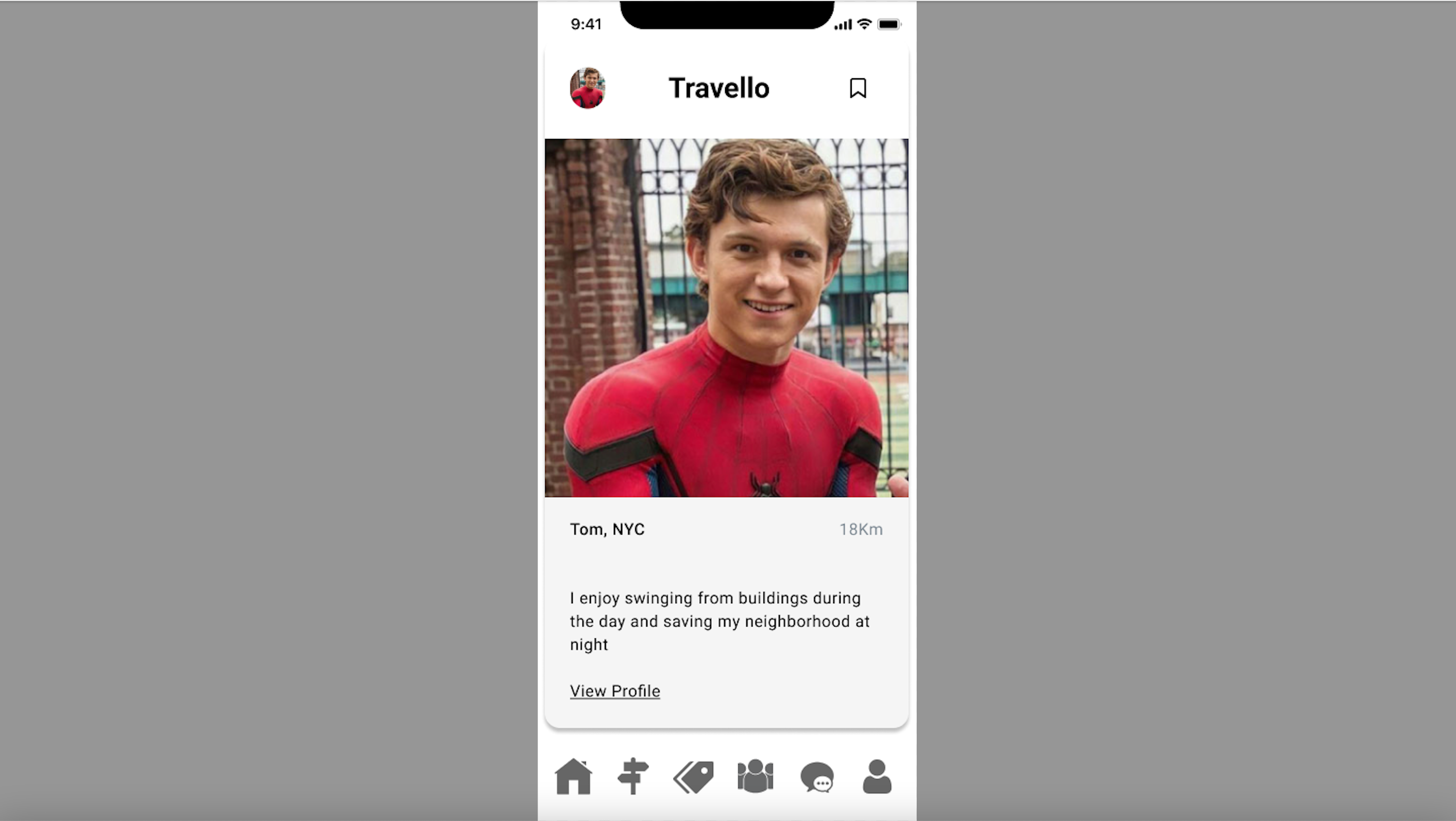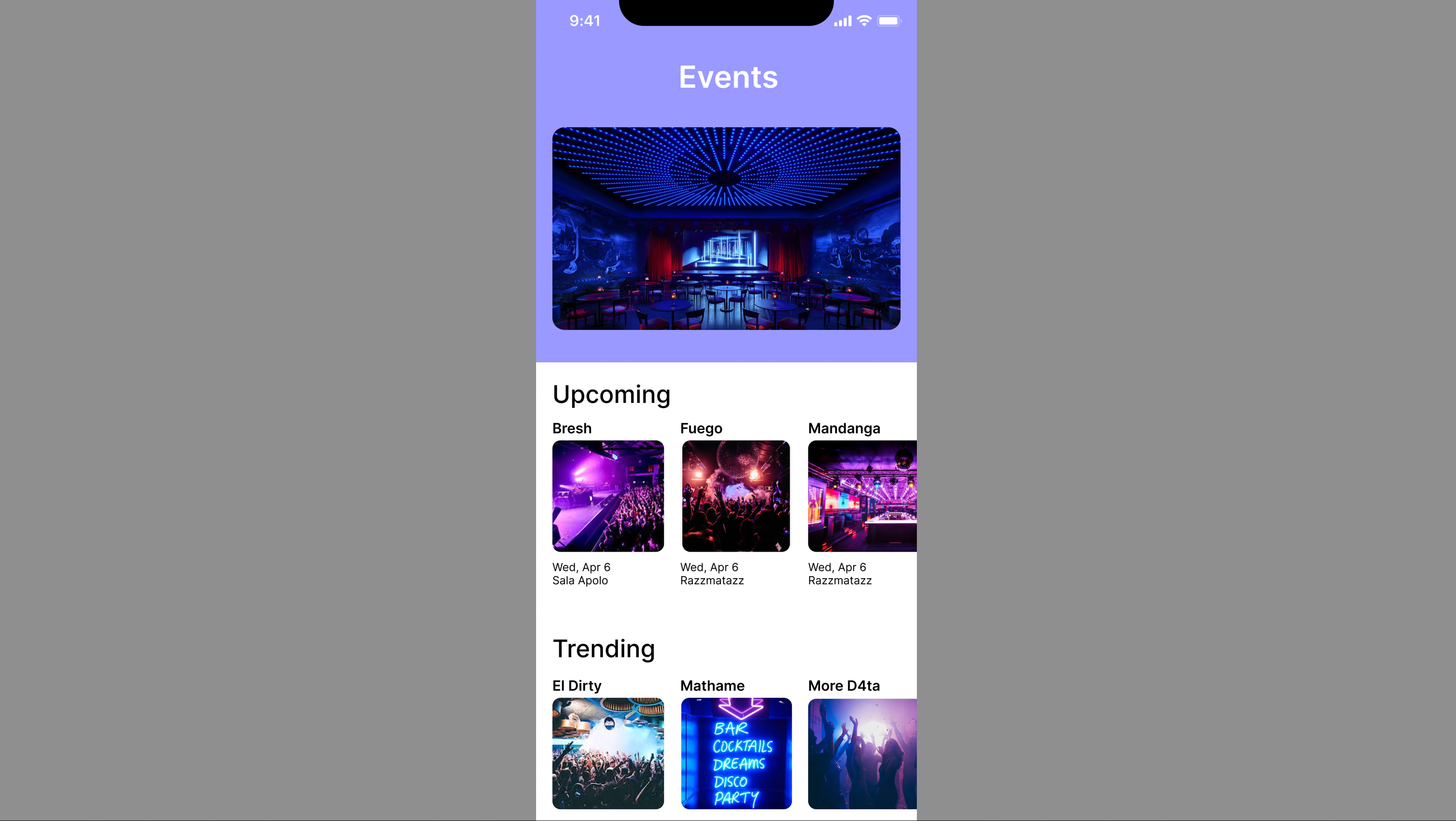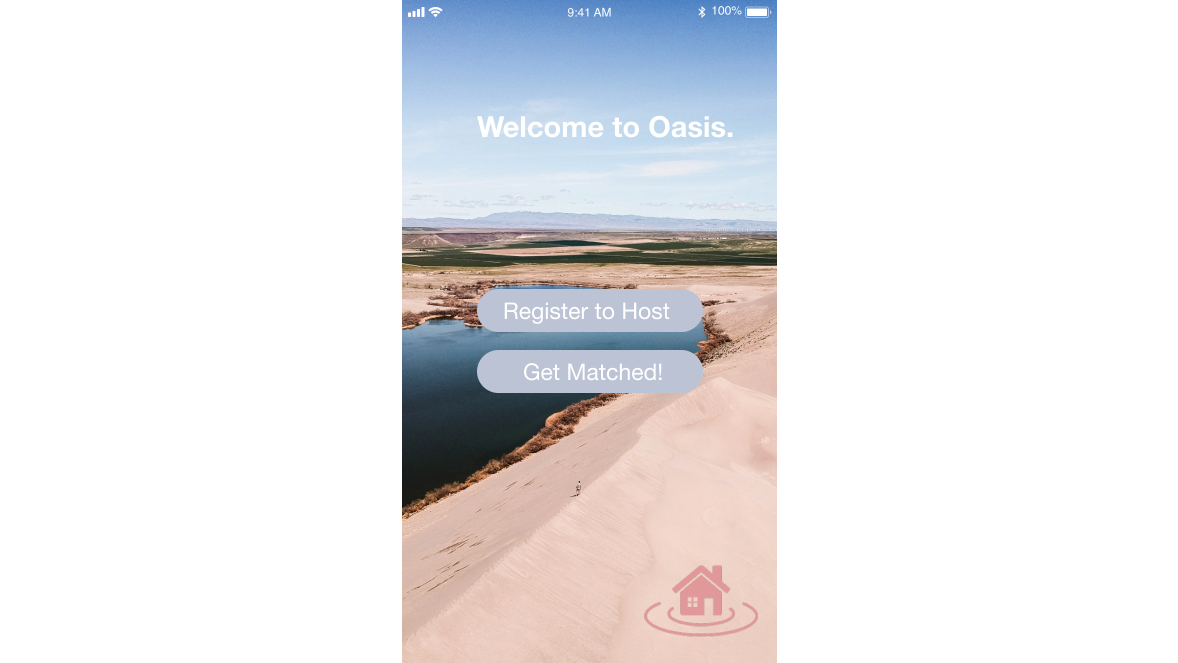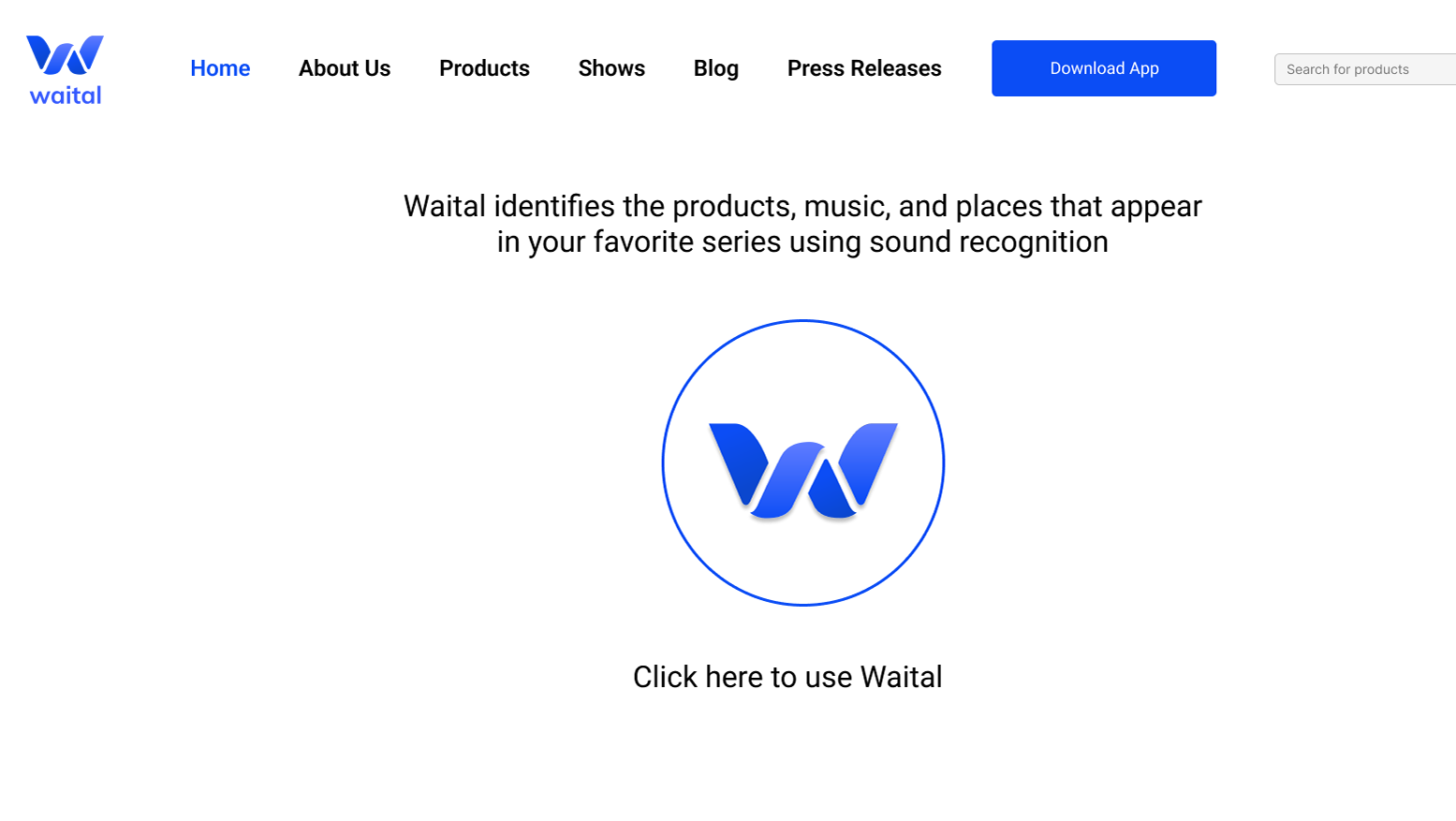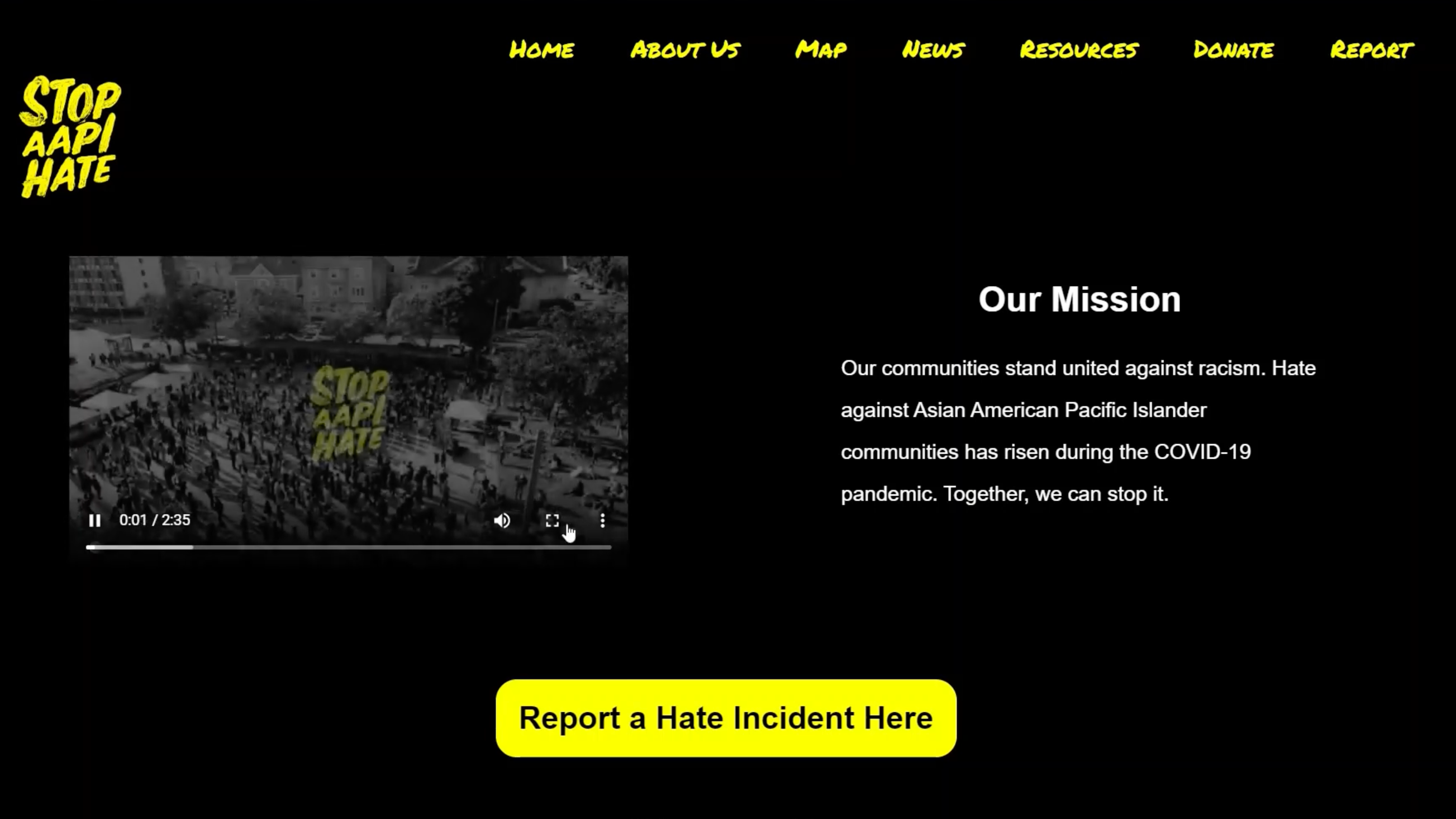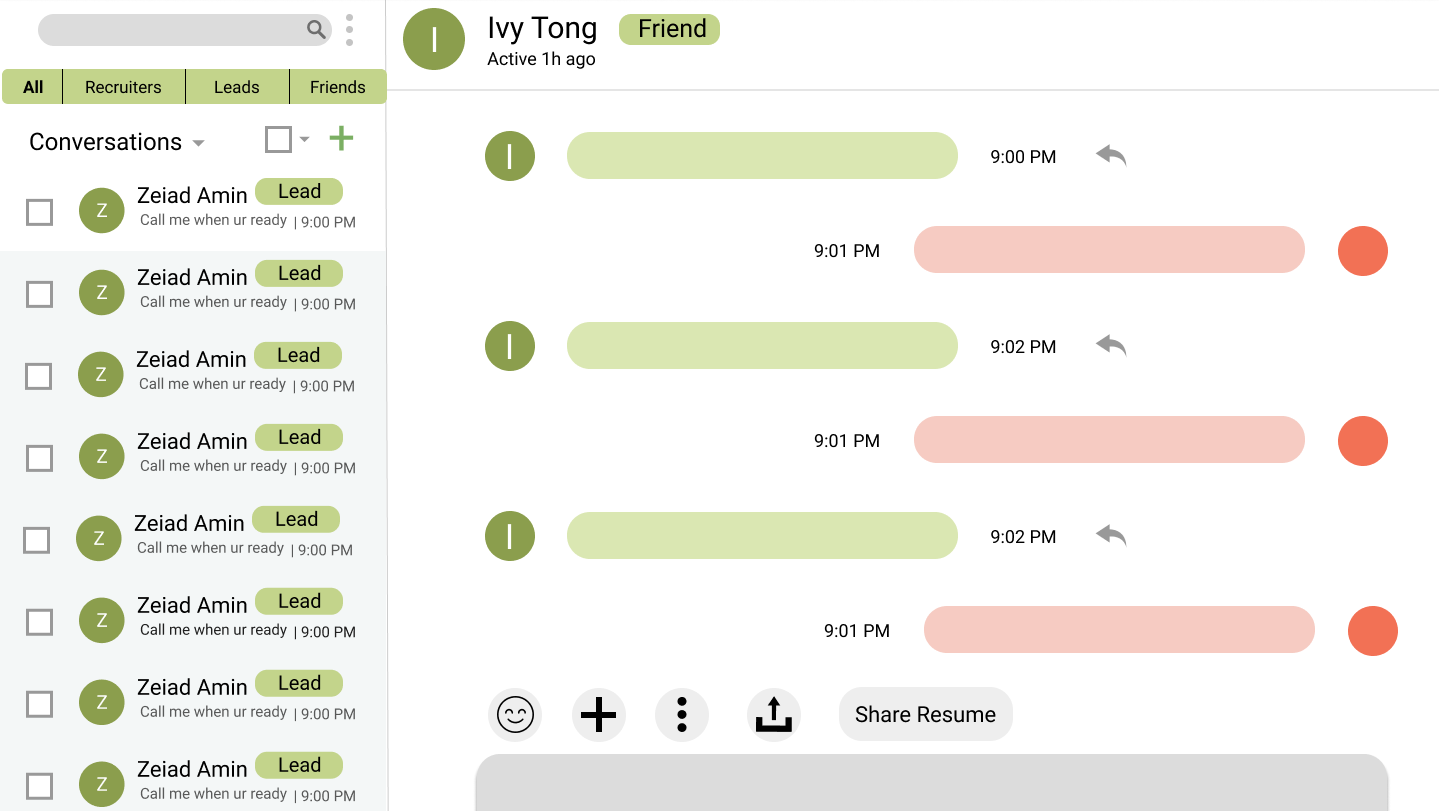Homescreen
Overview
Role
Timeline
User Research
Competitive Analysis
Persona Development
Task Flow
Wireframing
Low-Fidelity Prototyping
February - May 2021 (16 weeks)
Tools
Team Size
Figma
Miro
Google Workspace
1
(I was the only one working on the project)
Background
Designed for grades 5 - 12, the Juice delivers 5 current events articles at 4 differentiated reading levels to students daily. Each article includes infographics, SEL articles and STEAM video content and is linked to vocabulary builders and formative standards-based assessments. The students and teachers have different portals to access The Juice.
Problem
Currently teachers don't have a tool they can use to create and post announcements for each class.
My role was to design this class announcement tool that would allow teachers the ability to post announcements to their classes.
Interviews
I analyzed 40+ transcripts of student and teacher interviews (approximately 20 each) and gathered key insights from them.
Competitive Analysis
I conducted market research looking for exemplars of the announcement scheduler I was creating, analyzing trends and patterns I saw.
Exemplars
There may not be a good 1:1 exemplar for what we need to design. However, we can draw on scheduling and reminder tools for guidance/inspiration.
Patterns
• Button Groups - Present related actions as a small cluster of buttons.
• Prominent “Done” Button - Make the button that “finishes” the action obvious and put it at the end of the visual flow.
• Cancelability - Provide a way to instantly close out/cancel the action
Scenarios + Cases
All scenarios in which the scheduling tool would be used were considered and analyzed.
1. Different Classes Different Needs
It’s Sunday, and Mr. Lorentz is prepping his course materials for the week. He wants to send the same custom message every day this week to his fourth period social studies class. So he opens the teacher portal, adds his custom message, and sets it up to go out every day.
For his third period US History class, however, Mr. Lorentz has one message he wants to send Monday-Wednesday and a different message to send on Thursday and Friday. So, he selects his other class, and sets up each message.
2. New Message Midweek
Ms. Potter didn’t set up messages to go out on Sunday, and on Tuesday afternoon she decided to set up custom messages in The Juice to go out to all her classes for the remainder of the week. She accesses the teacher portal and edits the class announcement.
3. Revising a Current Message
Mr. Schank reads today’s edition of The Juice and realizes that there is a typo in his custom message, so, he quickly accesses the teacher portal and corrects this error.
Cases
• Add a custom message to one class for one week.
• Add a custom message to multiple classes for one week.
• Add multiple custom messages to one class for one week.
• Add multiple custom messages to multiple classes for one week.
• Add one custom message to multiple classes for multiple weeks.
• Add multiple custom messages to multiple classes for multiple weeks.
• Review existing custom messages for one class for one week.
• Edit existing custom messages for one class for one week.
• Edit existing custom messages for multiple classes for one week.
• Remove a custom message for one class.
• Remove a custom message for multiple classes.
Persona Development
I developed 3 different personas for teachers at a public school, a private school, and in a home schooling environment.
Task Flow
I created a task flow for potential users of the class announcement tool.
Product Requirements
I created a list of requirements for the Class Announcement Scheduler based on the User Research I conducted.
1. Header
2. Explanation
3. Class Selector
• Select All
• Individual Class Codes
4. Scheduling Tool
• Select individual or multiple day(s)
• Select multiple weeks (e.g. winter break)
• Indicate which days have announcements
• Enable editing of existing announcements
5. Editing Tool
• Add/edit text for the announcement
Wireframing
Prototyping
Calendar icon
• Clicking on the calendar icon, users are able to reveal a calendar where they can change the dates they want to view
• Users are able to assign a color to an announcement. This allows them to keep track of important announcements and easily tell which announcements repeat on which days.
Custom Announcement Scheduler
• Allows users to choose how often their announcement repeats either from default options or their custom preferences
Delete function
• Allows users to either delete a single occurrence of their announcements or all occurrences of their announcements